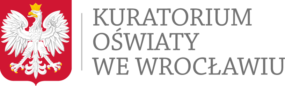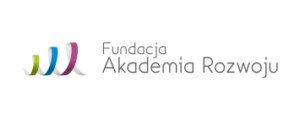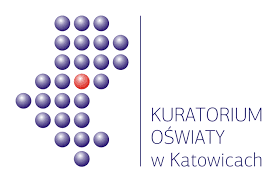On this page we present the most frequently asked questions and answers related to implementation and using remote education with Google Classroom.
Who can use Google Classroom?
Google Classroom service may be used by (according to official information on the Google website):
I currently don’t use G Suite for Education. Can I use Classroom with my students who have personal accounts?
In order for students to be able to use Classroom legally, the school must register a free G Suite for Education account. School administrator can then choose Google services to be available to teachers and students.
Is there a Classroom app for phones and tablets?
The Google Classroom app is available for iOS® devices from Apple®, Android and Chrome.
Does Classroom contain adverts?
Google Classroom, like other G Suite for Education services, does not contain advertising.
Will the materials we create/place be used for advertising purposes?
Student materials and data are not used for advertising purposes.
Is student, teacher and school data stored in Classroom the property of Google?
Google (according to official information) does not take ownership of any user data in basic G Suite services, including G Suite for Education. If an educational institution quit using Google services, it is possible to transfer user data.
Can I find additional materials (apart from those on website) related to Google Classroom?
Yes, there are many official and private web content related to Google Classroom. We can recommend following sources of information:
https://support.google.com/edu/classroom#topic=6020277
As a teacher, constructing two different courses for two different groups, can I use materials that I have prepared for one group, and will not have to duplicate them again?
Yes, there is such possibility – we can use materials that we have already provided. In order to see the details, we invite you to check our course.
Can I add materials and tasks to classes together with other teacher (s)?
Yes, there is such possibility – we can add (as the class creator) new teachers or confirm invitations to create classes sent from other creators. In order to learn details, we invite you to view our materials.
Do I have to create all accounts for students and invite them by email (as a teacher – class creator)? Is there a “more effective and friendly” way?
We have several options. We can invite students or other teachers (as class creator) by email, but they must confirm the invitation.
We can give class code for students. They log in, submit the code and then check in on the class.
We (the G Suite administrator) can generate accounts by manually adding them or importing the appropriate .CSV file.
For details, please view the materials.
We are happy to answer them:
+48 667-440-500 Tomasz Nowak
+48 609-357-482 Natalia Grońska
ul. Nawojowska 12
33-300 Nowy Sącz


To support teachers in their work, ECCC Foundation started a Distance Teaching project by online training, giving instructions, tools and finally a test. The training includes acquiring knowledge and understanding of digital competences, based on DigComp. Find out more about the project and results. SEE MORE!